 Please Subscribe Our YouTube Channel For More interesting Video And Please Share , Like & Comment !!
Please Subscribe Our YouTube Channel For More interesting Video And Please Share , Like & Comment !! ****************************************************
My First Website Hosting with Automate | AWS Tamil
1) Create Role for EC2 access S3
2) Upload our Website content to S3 bucket
3) Launch Amazon linux instance with below Userdata Script
user data
#!/bin/bash
yum update -y
yum install -y httpd.x86_64
systemctl start httpd.service
systemctl enable httpd.service
aws s3 cp s3://bucketname/ /var/www/html/ --recursive
#awstamil #tamilcloud #awstutorials

0 Comments