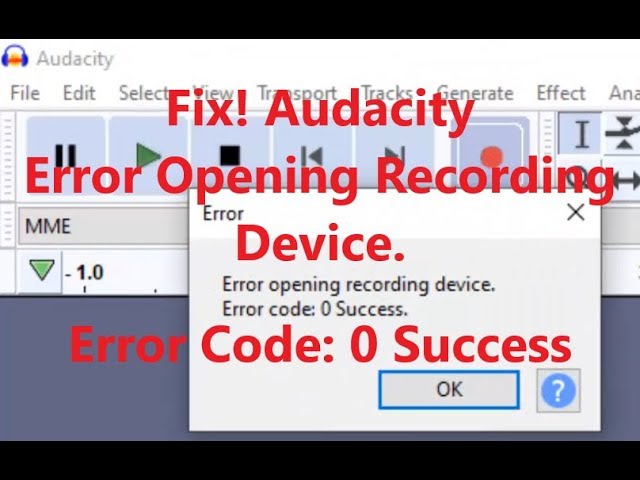 How to Fix Audacity Error Opening Recording Device. Error Code: 0 Success.
How to Fix Audacity Error Opening Recording Device. Error Code: 0 Success. I give a tutorial on fixing common Audacity audio problems such as recording device errors, playback no sound, opening sound device, and more.
Ever came across an Audacity error while opening sound device error? Maybe an Audacity can’t hear audio error? Or how about an Audacity recording device not found error? Today we’re going to cover the Audacity recording device error fix, the Audacity error while opening sound device fix, and many other common Audacity audio problems and how you can fix these errors. There are several solutions presented in this video, and hopefully at least one of them solves your issue with Audacity, whether it be a recording or playback error. Feel free to leave any further questions, problems, or suggestions down below in the comments section!
If Not Works::
Settings - privacy (under app permissions go to "microphone" and make sure the permission is turned on)
Audacity error opening recording device,
try changing the audio host,
Error while opening sound device,
check the recording device settings,
Fix Audacity not recording,
How to Fix Audacity Error Code 0,
How to Fix Audacity Opening Recording Device


0 Comments