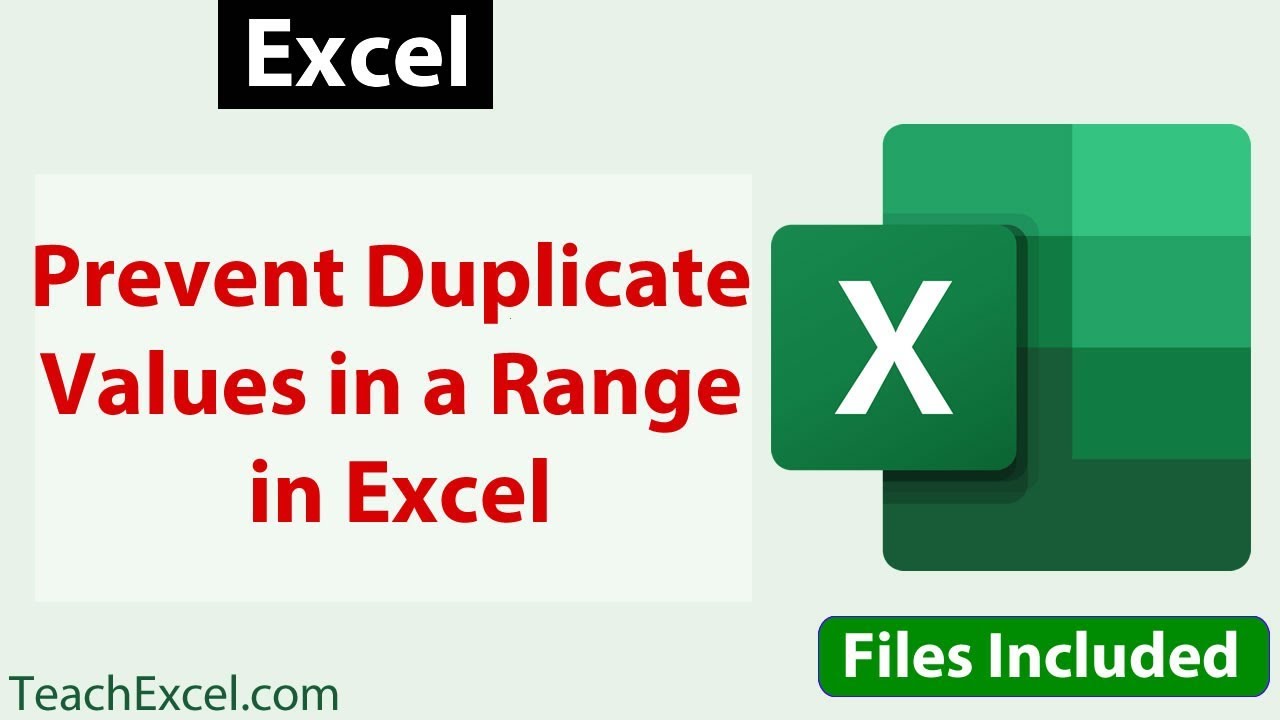 Excel File:
Excel File: Excel Forum:
Ensure that your lists and data sets are full of only unique values by preventing a user from inputting duplicate values into a range in Excel.
This is a great tip that uses data validation in order to ensure a unique data set and I will also cover how to show the user a custom error message so that they will know what they did wrong if they try to enter a duplicate value and also a custom input message so that the user will know, before they try to input a value, that it must be unique.
Data validation is a very powerful tool in Excel and this tutorial focuses on a custom data validation rule that, though a little tricky, is covered thoroughly and is not too difficult to follow and change for your needs.
After this tutorial, you should be ready to go on your own and make custom data validation rules that work for you specific data set.
I hope you enjoy this tutorial!
TeachExcel.com
#excel #tutorials #msexcel


0 Comments