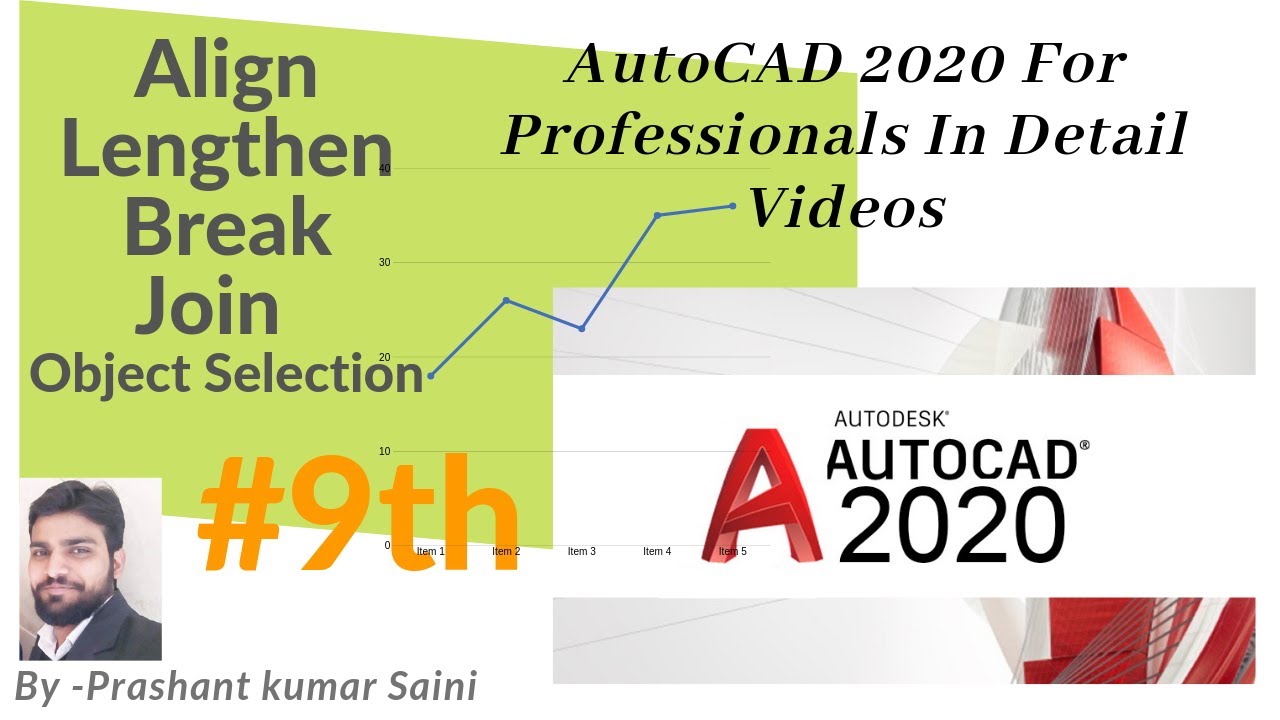 Align - Either one, two, or three pairs of source points and definition points can be specified to move, rotate, or tilt the selected objects, aligning them with points on another object.
Align - Either one, two, or three pairs of source points and definition points can be specified to move, rotate, or tilt the selected objects, aligning them with points on another object. Break - If you want to cut an object into two pieces without removing anything, click the Break at Point button on the Modify panel's slide out. You first select the object and then choose a point that defines where AutoCAD breaks the object in two.
Lengthen - You can specify changes as a percentage, an increment, or as a final length or angle. LENGTHEN is an alternative to using TRIM or EXTEND.
Delta - Delta
Changes the length of an object by a specified increment, measured from the endpoint that is closest to the selection point. Delta also changes the angle of an arc by a specified increment, measured from the endpoint that is closest to the selection point. A positive value extends the object; a negative value trims it.
Percent - Sets the length of an object by a specified percentage of its total length.
Total - Sets the length of a selected object by specifying the total absolute length from the fixed endpoint. Total also sets the included angle of a selected arc by a specified total angle.
Join - Combines a series of finite linear and open curved objects at their common endpoints to create a single 2D or 3D object. The type of object that results depends on the types of objects selected, the type of object selected first, and whether the objects are coplanar.
For more details Contact at 8199929888
Like, Share, Subscribe this video


0 Comments