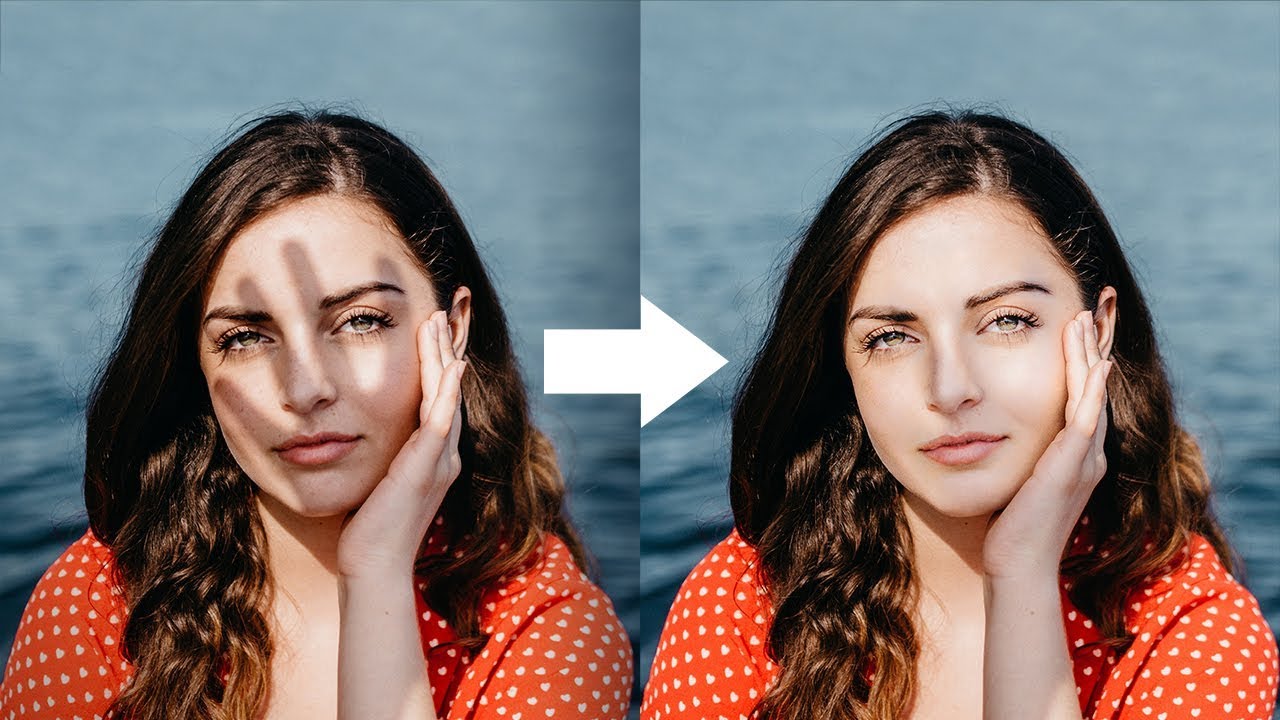 A Simple Technique to Fix and Remove Distracting Shadows in Photoshop! Using the power of Curves, learn how to brighten the shadows and fix colors to make the surface seamless with the help of advanced masking.
A Simple Technique to Fix and Remove Distracting Shadows in Photoshop! Using the power of Curves, learn how to brighten the shadows and fix colors to make the surface seamless with the help of advanced masking. In this tutorial, we will also learn how to paint conveniently by using the pressure sensitivity of your Wacom Tablets. I hope this tutorial helps you. Thank you so much for watching :)
► DOWNLOADS:
1. Sample Image:
2. Finished PSD: (Only for our Patreon Family)
► HELP US CREATE MORE FREE VIDEOS:
Support us at Patreon:
► SHARE:
►LET'S CONNECT:
Facebook:
Twitter:
Instagram:
Google+:


0 Comments