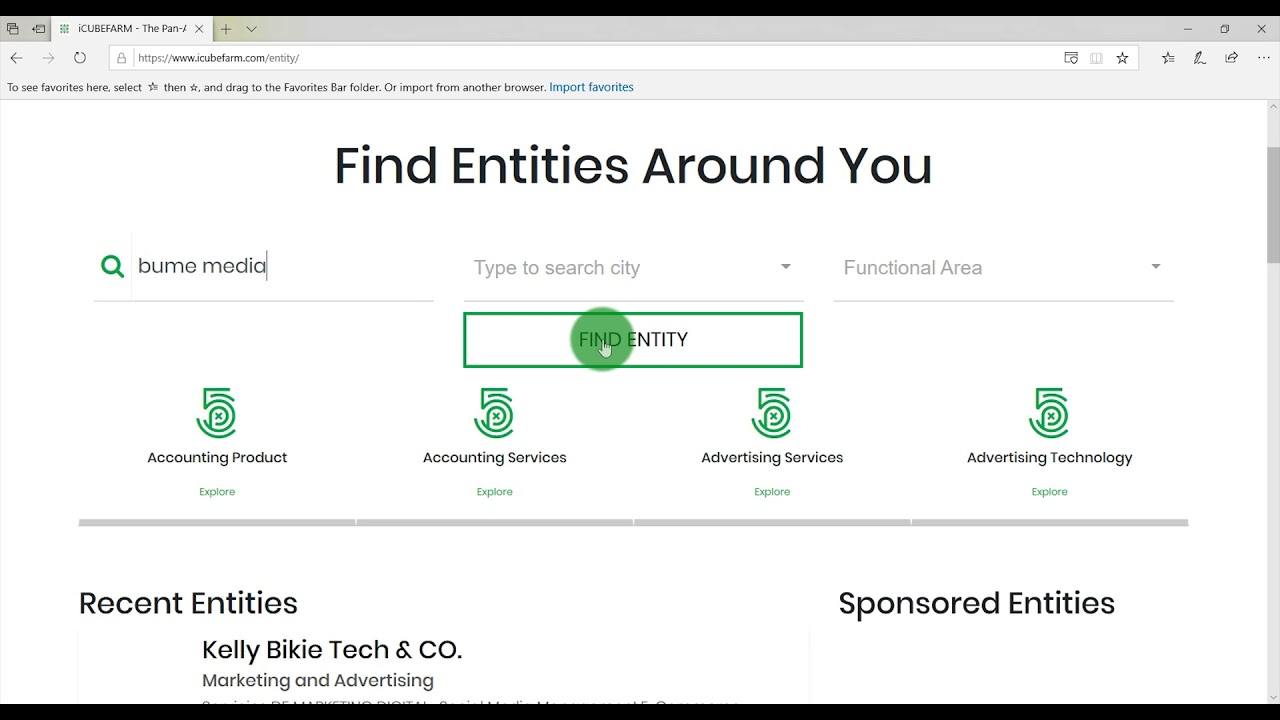 How to Find and Engage with Entities on iCUBFARM.com
How to Find and Engage with Entities on iCUBFARM.com On iCUBEFARM.com, it’s easy to find and engage with entities around you. To do this;
1. Simply click on Entities.
2. Enter the name of the Entity you’re looking for.
3. Select a city and a functional area, and click on Find Entity.
4. If the entity is registered on the platform, you’ll find the entity displayed under the search results.
5. You can also find entities by clicking on any of the available filters under the Find Entity button to reveal all entities under the selected filter.
But to engage with an entity, you’ll need to be signed in on the platform. In case you’re signed out;
1. Enter your email and password to log in and view details about that entity.
2. From here, you can contact the entity via Phone or Email.


0 Comments