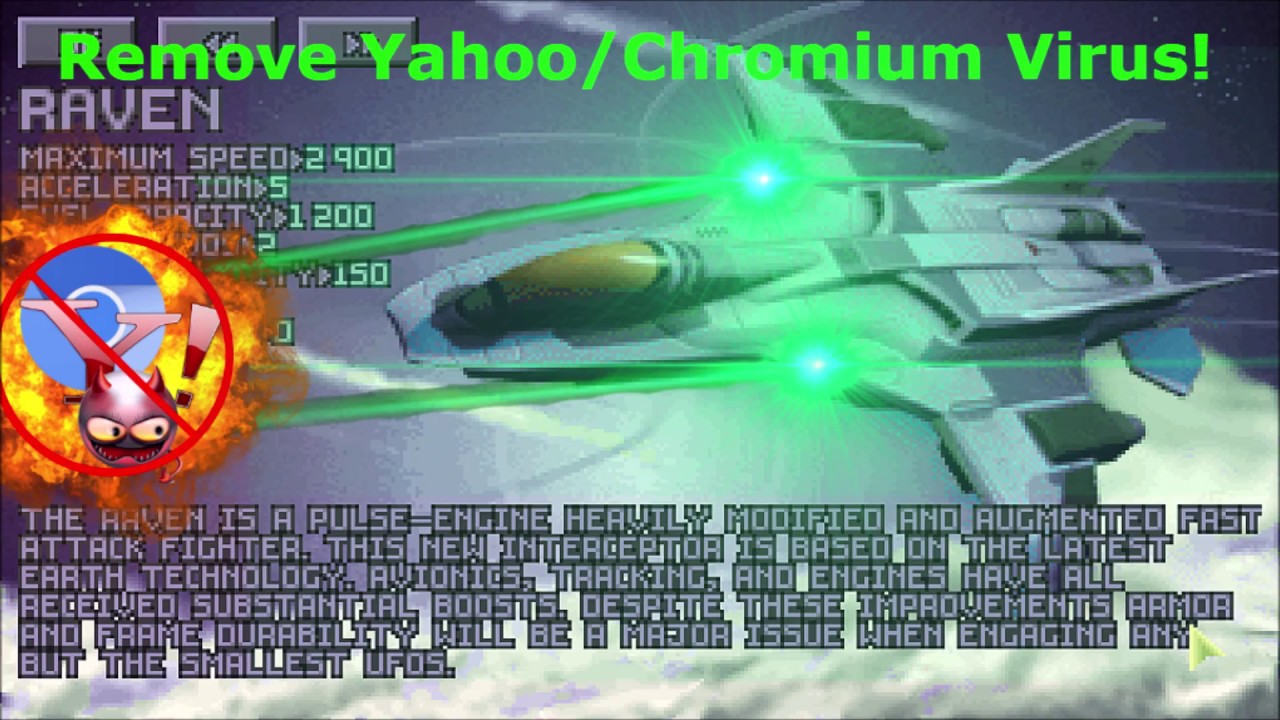 How to remove Yahoo redirect virus from Google Chrome
How to remove Yahoo redirect virus from Google Chrome __________________________________________________________________________
Optional:
Spyhunter 5 can identify the malware and PUP's (Potentially Unwanted Program)
- Download this you want to run a free scan and identify where maleware and PUP's are hiding:
__________________________________________________________________________
Go to add or remove programs in system settings, remove/unistall any search managers apps, anything related to Yahoo and Chromium
Delete the following files:
- Delete Chromium: C:\Users\YourName\AppData\Local\Chromium
- Delete Maleware: C:\User\YourName\AppData\Local\Google\Chrome\UserData\Profile 2\Web Data (Search-Gol Toolbar)
- Delete Adware 1: C:\User\YourName\AppData\Local\Google\Chrome\UserData\Profile 1\Preferences
- Delete Adware 2: C:\User\YourName\AppData\Local\Google\Chrome\UserData\Profile 2\Preferences
- Delete PUP .Search Manager 1: C:\User\YourName\AppData\Local\Google\Chrome\UserData\Profile 1\Secure Preferences
- Delete PUP .Search Manager 2: C:\User\YourName\AppData\Local\Google\Chrome\UserData\Profile 2\Secure Preferences
Empty Recycling Bin
Go to
- Remove all unwanted or unknown extensions
Go to
- Make Google default, for query put: and make Default, remove other search engines like searches.best.yahoo
and any other search engines
Yahoo redirect virus should be fully removed now :)


0 Comments